Good Day! Welcome to the first tutorial Class Of NijaOnlineWealth. This tutorial will make you a whole lot of cash if you take it serious and diligently follow the steps i will be write about. You can format laptops and desktop computers all by yourself and even do the same for your friends and colleagues and earn your first technology thousand income as a sideline.
Before i startup with the class. i will like to introduce in a knot shell what system formatting is and why it is necessary.
Also Read: BRANCH LOAN APP REVIEW: LEGIT OF SCAM
WHAT IS FORMATTING?
Formatting simply means wiping every data, files or records from an internal or external hard drive.
WHAT IS SYSTEM FORMATTING?
System formatting is similar to formatting but the only difference here is the inclusive or better call it installation of O.S. and other relevant software's needed by users.
Now lets go straight to the requirements for formatting a laptop.
WHY MUST I FORMAT MY LAPTOP.
The reasons for formatting a laptop or desktop are numerous, i will try to mention major once in the course of today's class.
- Virus: When your laptop is experiencing self duplication of files, then know that it is the handwork of virus and the system requires formatting.
- Battery Draining Quickly: This hardly occurs but funny enough it do occur when there are lots of virus running in the system, it can make the battery of the system run down quickly.
- Too Many Errors: You could be noticing unexpected errors occuring in your laptop system while working with it. Just take that as red sign that it needs to be formatted.
- Laptop Slowness: These day's slow laptops can frustrating, therefore give the laptop a formatting consideration to bring it back to its fast processing speed.
- Your Hard Drive Is Full: Are you running out of space in your laptop system? Then consider your laptop to be formatted.
Now that you gotten some reasons you should completely format your laptop, lets go into requirements.
Also Read: IBTFORUM REVIEW: LEGIT OR SCAM
REQUIREMENTS TO FORMAT MY LAPTOP
Below are the requirements:
- You need a DVD containing the operating System.
- You need a USB/DVD writer/Reader, just in case the one in the system is not functioning properly.
- You need to get a backup drive or storage device.
- Most importantly is your maximum attention, especially if you are attempting this for the first time.
Am sure you are set for the formatting having known the requirements.
Also Read: Palmcredit Loan App Review
HOW TO FORMAT LAPTOP COMPLETELY.
Step1: Slot in THE DISK into the DVD DRIVE.
Step2: RESTART the computer system.
Before the system lights up, just press F10 key.
Step3: After pressing that key above, you will be prompted to a window where you have to choose BOOT OPTION now select both from CD/DVD.
Step4: You'll be prompted with press any key to boot from cd/dvd... Just quickly press any key.
Step5: Select Install Now .
Step6: Select NEXT.
Step7: Select CUSTOM (ADVANCED) .
Step8: Select Drive Options (ADVANCED) . Select the drive you want to format. Then click on format and select the drive formatted and select next to continue.
Step8: Finally input the name you wish to call your computer then click on next and finish.
Did you find this tutorial helpful Do share with your families and friends using the share button.
Also Read: LPVFORUM REVIEW: LEGIT OR SCAM









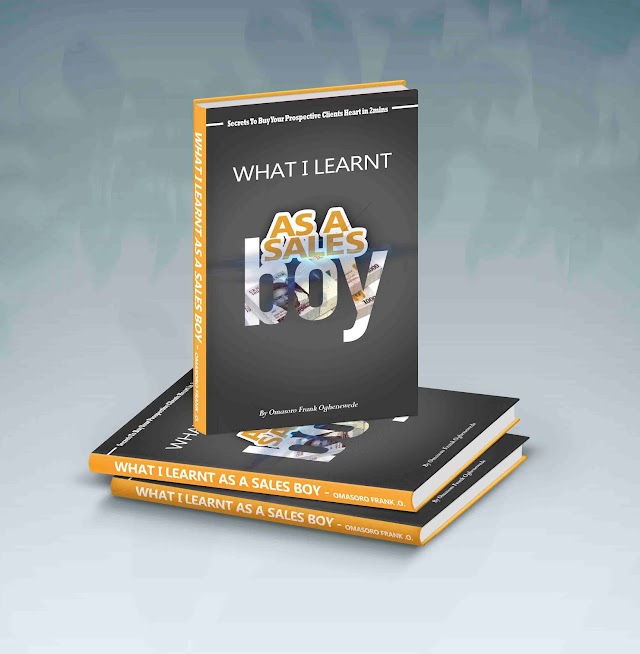


0 Comments